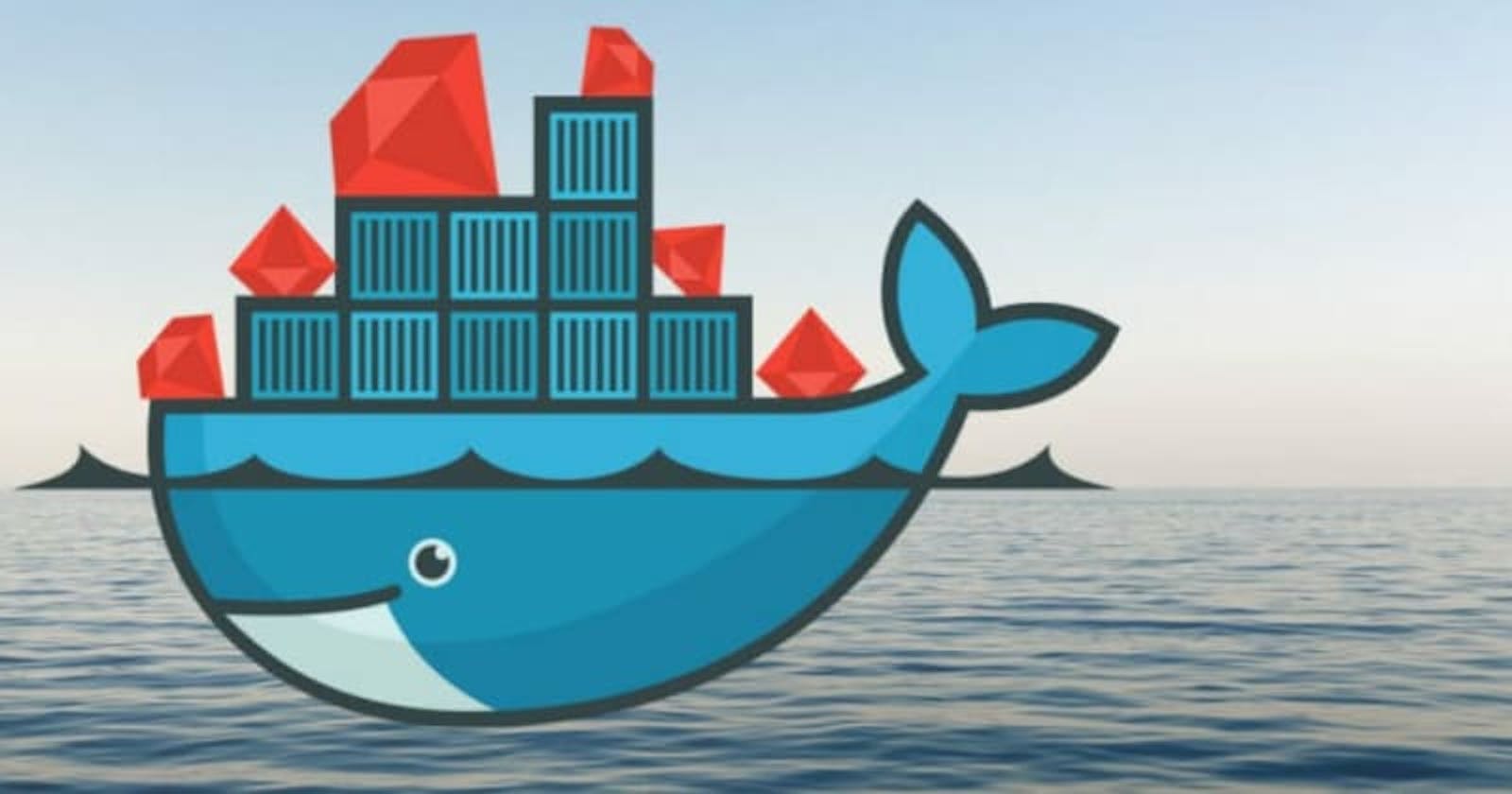Recently I've been poking around automation in order to experiment and build software on destroyable environments, so that I won't mess up with my operating system host.
That's where virtualization and containerization can help: I want to stand on a fast and destroyable environment which can be re-launch as many times as I want.
Virtualization
In this Gist I share how to launch an Ubuntu environment on the host using a lightweight VM manager, called multipass.
Virtualization is not the focus of this post, as you can check the Gist for further details.
Containerization
Throughout this post, I will present how to build a plain Ruby containerized application using just Docker and Makefile, such that the boilerplate can be reused everytime we want to create a new app.
Makefile
Let's create the Makefile, which can be a centralized entrypoint for the commands we want to run. It's a good practice to have a Makefile in every app.
Makefile
console:
docker run \
--rm \
-it \
-v $(pwd):/$(basename $(pwd)) \
-w /$(basename $(pwd)) \
ruby:2.7 \
bash
Makefile is composed by targets. Each target can run a specific task which in turn can be a single command or a set of commands. In our example, we are running the docker run along with its options:
docker run: creates a new container based on an image--rm: will remove the container on exit-it: allows a pseudo-terminal to interact-v $(pwd):/$(basename $(pwd)): mounts the current directory from host to container-w /$(basename $(pwd)): sets up the default working dir on containerruby:2.7: the image from which the container will run. Docker tries to find the image locally, otherwise downloads it from a Docker registrybash: the command executed on the container. bash will request a pseudo-terminal to interact
We can test the target by running:
make console
It will open the bash from the container.
docker-compose
Docker command options can be verbose quickly as we add more complexity to our application. As a means to make it easier to use Docker in development, we can declare our container specification in a single file that can be reused.
Docker comes with docker-compose to solve that problem.
docker-compose.yml
version: '3.9'
services:
dev:
image: ruby:2.7
container_name: my-application
working_dir: /my-application
volumes:
- ./:/my-application
Now, we can change our Makefile to use the docker-compose command:
Makefile
console:
docker-compose run dev bash
And check it:
make console
The above configuration does the same job as running docker run with volume option, working dir, image and so on.
Less. Verbosity.
Test-driven
Intending to bootstrap our application with TDD, the first file we create is the test file, which runs a simple dummy test. It seems silly, but enough for the purpose of this boilerplate, being able to be enhanced at a later time.
As for Ruby, we're gonna use test-unit.
app_test.rb
require 'test/unit'
class AppTest < Test::Unit::TestCase
def test_dummy
assert_equal 1, 1
end
end
However test/unit does not come with this standard Ruby, making us to include the gem separately.
Gemfile
source 'https://rubygems.org'
gem 'test-unit'
Now we can run make console, and then from inside the container, run the command to install the gem from Gemfile:
bundle install
Ruby will place the gems by default on /usr/local/bundle.
Named Volume
We can't forget that everytime we run make console, a new container will be created, losing all the gems we have installed. As the application grows, running bundle install can be onerous.
Let's use a named volume to use the host as a "cache":
docker-compose.yml
version: '3.9'
services:
dev:
image: ruby:2.7
container_name: my-application
working_dir: /my-application
volumes:
- ./:/my-application
- rubygems:/usr/local/bundle
volumes:
rubygems:
By doing this way, Docker will use this named volume in host for the gems placed at /usr/local/bundle from running containers.
Running the test
As for now we are able to run the test:
make console
bundle
ruby app_test.rb
Improving the test command
Instead of entering the console everytime to run the test, we can run it directly upon container creation:
docker-compose run dev ruby app_test.rb
The, improving our workflow is easy as follows:
Makefile
console:
docker-compose run dev bash
utest:
docker-compose run dev ruby app_test.rb
Entering the console to run stuff:
make console
Running the test:
make utest
Conclusion
The purpose of this article was to share a way of creating the boilerplate for a containerized Ruby application, allowing us to experiment and play on destroyable environments, remaining our OS host untouchable.